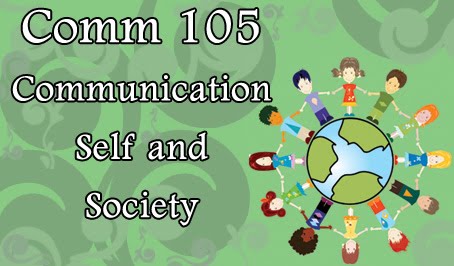Tuesday, June 29, 2010
Office Hours Reminder
Monday, June 28, 2010
Cultural Event Paper
As a reminder, there is a grading rubric attached to the assignment page located on D2L. This is the exact rubric I will use to grade your papers. Please look over it before turning in your final drafts - it will help you tremendously.
Also, use your Pocket Wadsworth Handbook for writing tips and follow the principles contained within that little book. It is amazingly helpful! (You can also go to the Writing Center on campus. Those guys are extremely helpful as well.)
I strive for absolute transparency when it comes to grading in this course. There should be no surprises or ambiguity about my grading practices if you look over the rubrics for the course projects (Cultural Event Paper and Journal Assignment). If there is any residual ambiguity, please let me know and I would be more than happy to clarify anything that is unclear. I'm here to help! :)
Sunday, June 27, 2010
Week of June 27 - July 3
***Read Chapter 12 - Intercultural Communication
***Complete Journal #2. As a reminder, all journal entries will be turned in at the end of the semester.
***Continue to work on Paper #1 - Cultural Event Paper.
Discussion: Answer one in each of your three posts, at least 12 hours apart:
1). Do you agree with anthropologist Ruth Benedict that we are "creatures of our culture" and that our habits, beliefs, and impossibilities are shaped by our culture? If so, how can we break through the limits of our cultures?
2). Do you believe in the rationality, perfectability, and mutability premises? What social institutions and practices are based on these beliefs?
3). Pick one concept from the assigned reading, not already discussed, that you found useful or interesting and discuss it.
***Remember to post 3 comments to your colleagues blogs this week. As a reminder, the comments must be about the discussion this week. Posting on a past discussion will NOT count for credit.
Quiz Issues
I have received a number of emails from folks trying to take the quiz tonight. D2L is down until tomorrow for site maintenance, so I will go ahead and extend the quiz until tomorrow at 11:59pm. I will do this tomorrow morning, so check back at some point tomorrow to take the quiz.
So sorry about the inconvenience.
Have a great night.......or great morning, as it may be!
;)
Carol
Saturday, June 26, 2010
Note about the Cultural Event Paper
Last Week's Posts
Good job on last week's posts and comments. It looks like you all are getting the hang of blogging (for those of you unfamiliar with blogging). Grades for the discussion week of 6/13-6/19 will be posted to D2L upon my return. I will post to my blog when I have uploaded those grades.
Friday, June 25, 2010
Nonverbal Communication
Now that you are probably asking, "What was the study about?"....I'll tell you briefly in case you are interested.
Dr. Tim Hegstrom who is the Dean of Social Sciences at this point in his career, videotaped dyads to see if their body positioning matched each other during the course of their 10 minute conversation. Most of the participants did have matching body language at some point in the discussion (An example of this would be where one person crosses their arm, and the other follows shortly after. This could either be matching or mirroring with body positioning with legs, arms, etc...). I analyzed the videos one by one (I think there were 50 or so 10 minute videos) and recorded their body positioning to reflect matching, mirroring, or no correlation at all. I stopped the video every minute and recorded their body positions. Like I said, when we ran the statistics through SPSS (a statistical database), the results were not significant. But, had the research been done a bit differently, it absolutely would have produced statistically significant results. Had it proved significant, we probably would have been published in a Communication Journal, but alas, it was not written in the stars. :)
Needless to say, Nonverbal Communication interests me quite a bit. My husband's family is constantly trying to figure out if I'm analyzing them. A couple of years ago one of his family members looked over to a few people and asked me what their body language was saying. Of course this sparked a very interesting conversation between a few people, myself included.
Have fun with this weeks discussion.
Thursday, June 24, 2010
Note to Students
I will be traveling from 6/25 to 6/29. I will have internet access on and off throughout my travels, but please be patient with me if I take a little longer to reply to emails than normal.
Also, since I will be traveling on 6/29, office hours for next week will be rescheduled to Wednesday, June 30th at 12:00pm to 2:00pm on Yahoo Messenger. If for some reason I am delayed in my travels, I will be sure to update my blog and let you know.
Have a wonderful evening!
Sunday, June 20, 2010
Week of June 20 - June 26
***Read Chapter 3 - Listening and Perception
***Read Chapter 4 - Encoding Messages: Spoken Language
***Read Chapter 5 - Encoding Messages: Nonverbal Communication
***There is a Quiz this week on Chapters 9 & 10. Please go to D2L to take the quiz.
***Complete Journal #2. As a reminder, all journal entries will be turned in at the end of the semester.
***Start working on Paper #1 - Cultural Event Paper.
Discussion: Answer one in each of your three posts, at least 12 hours apart:
1). Is it possible to perceive others without, in some way, judging or categorizing them? If so, how? If not, how can we make the judgments we do make, more fair?
2). Do you agree that men and women use language differently? In what areas? Use specific examples.
3). Pick one concept from Chapter 5 that you found useful or interesting and discuss it.
***Remember to post 3 comments to your colleagues blogs this week. As a reminder, the comments must be about the discussion this week. Posting on a past discussion will NOT count for credit.
Friday, June 18, 2010
Keep Track of Posts and Comments
As this week comes to a close (remember, our weeks run from Sunday to Saturday), please keep track of all of your posts (dates/times) and your comments (locations/dates/times) in case there is a discrepancy in my grading. I am human *gasp* and I do make mistakes sometimes. I am instructing two classes over the summer, and that adds up to a lot of posts and comments to keep track of. While I strive for complete accuracy in recording where comments are located, in addition to the dates and time of both comments and posts, sometimes I make mistakes. All in all, I am keeping track of about 250 posts and comments every week.
Once I have completed the grading for posts and comments, probably at the start of next week, I will notify you that I have posted the grades to D2L so you can review them. If there is any discrepancy in your grade, having a record of your posts and comments will come in VERY handy.
I hope you all have a wonderful weekend! :)
Thursday, June 17, 2010
Contacting your Instructor
Going from instructing classes in person to online classes was a bit difficult because it's hard to convey to students over the computer that you are there to answer questions and to help when needed. It is much easier to do that when you are in a classroom setting. But, I'm here to tell you that I'm available if you need to chat about something in class.
I strive to communicate with my students whenever possible and I have already had the pleasure of chatting with a number of you over the phone. I have also chatted with quite a few of you over Yahoo Messenger and through email.
Here is a little reminder about how you can go about contacting me. There are 3 ways:
1). Email. I check my email during the week, M-F numerous times a day. I also check my email periodically on the weekends, but response time may take a little longer than during the week.
2). Yahoo Messenger. Download Yahoo Messenger if you haven't already and add me as a friend: carolperezcommclass As it states on the "Getting Started" page, I do not use Yahoo Messenger for personal use, so anytime day or night you see me online, feel free to message me. My 'official' office hours are on Tuesday's from 9:00am to 11:00am, but I am online quite a bit more than that. Even if you see me available at 2am and you have a question, feel free to pop in. I normally don't log onto Yahoo Messenger unless I'm ready to chat with students. (I guess I have no life). ;)
3). Phone conversations. I am always available to schedule a phone conversation whenever you'd like. If you have a question you don't think can be solved over email or yahoo messenger, we can certainly chat over the phone. It's just like on campus office hours, but quite a bit more convenient for you since you don't have to come down to campus.
I hope to chat with y'all in the near future.....
Happy Blogging!
Wednesday, June 16, 2010
Comment Moderation
I posted directions on how to receive a notice when someone has commented on your blog. If you would like to get email notification about when someone posts a comment to your blog, please follow the directions below.
However, please DO NOT use the Comment Moderation field. You should not be moderating your comments. Following the directions posted below, once you follow steps 1-3, you will see the Comment Moderation field. Please click NEVER.
1). Log into blogger
2). Click on "Settings" in the middle of the page
3). Go to the 4th tab over labeled "Comments"
If you have not changed anything in the comment moderation section, leave your blog as is. NEVER should be clicked. If you have changed it to moderating your comments, please change it back.
Thanks everyone!
:)
Carol
Journal Assignment
The due date for the entire journal is not until the latter part of the class. You will not be turning in the journal entries as they are assigned, rather, you will turn them in all at once.
Let me know if there are other questions about the journal assignment.
Receive Comments via Email
I have gotten a couple of questions about how to receive comments on your blog via email. This means that you can receive notification through email when someone comments on your blog. Here's how to do it:
1). Log into blogger
2). Click on "Settings" in the middle of the page
3). Go to the 4th tab over labeled "Comments"
4). Scroll down to the bottom and enter your email address in the box titled "Comment Notification Email"
5). Click "Save Settings" at the very bottom
Once you do this, whenever someone comments on one of your posts, the comment will get sent directly to your email.
Tuesday, June 15, 2010
FAQs
1). Q- Do I have to post on 3 different blogs? Or can I post two or three times on the same blog as long as they are different posts?
A- You should comment on 3 different blogs.
2). Q- How do you keep track of our posts and comments?
A- I keep track of every post and comment on a spreadsheet every week we have a discussion. Each post you make on your blog will have a date and time stamp and I keep track of them to make sure they are at least 12 hours apart. Then, I check all comments made for that week. I will record the location of your comments.
3). Q- If I comment on someones post from last week, will I get credit?
A- No, I only check the blog posts for that week. Make sure you are checking the dates of the posts you are commenting on and of course, the content of the question to make sure it is an appropriate post.
4). Q- Do comments have to be at least 100 words?
A- Yes, while posts require 150 words, comments need to be at least 100 words. I do word counts on all posts and comments to make sure you are reaching the word minimum. Of course you can post more than the minimum amount of words required, but please meet the minimum.
5). Q- Should I keep track of the location of my comments?
A- Yes. Please keep track of comments and locations in case there is a discrepancy in recording or grading.
6). Q- What do I post as a comment?
A- Whatever you'd like as long as it has to do with the content of the post and related to the question I have asked. You can agree, disagree, add to the comment, ask thoughtful questions to the poster,give feedback, etc.... The comment content is up to you as long as it relates to course material, and of course the post itself.
7). Q- If I comment back to someone on my blog, do I get credit for it?
A- In short, no. You will only get credit for your three posts and three comments on other people's blogs. However, when someone asks you a question face to face, do you ignore them or give them the courtesy of an answer?
8). Q- How do you grade posts?
A- Content, answering the question in full, expressed thoughtfulness of course content and of course word count.
9). Q- Can I post to my blog and comment at the same time?
A- Yes. You only need to worry about posting 12 hours apart on YOUR blog. You can comment anytime as long as it is within our discussion week (12:01am on Sunday through 11:59pm on Saturday). You can post to your blog and then comment at the same time.....or you can do all three comments at the same time. As long as the posts on your blog are 12 hours apart, go ahead and make three comments on three different blogs at any point during our discussion week. Make sure you comment on a qualifying post on the other persons blog. This means you must comment on a post that was made during the current discussion week.
Monday, June 14, 2010
More about Blogging
To post to your blog, please log into your blog and hit the New Post button. Make sure to publish your post when you are finished typing your post. It is your responsibility to make sure that the posts to your blog are at least 12 hours apart.
After you post, make sure to go back and view your blog. If you can't see your post, neither can I or your classmates. You should check your blog to make sure your post appears, and that it looks the way you want it to look.
Date and Time Stamps: Each post you create on your blog will have a date and time stamp. I record each of these to make sure your posts are at least 12 hours apart (yep, it's a lot of paperwork). Again, once you have posted, go back and check to make sure your posts date and time stamp are at least 12 hours apart. Again, I can only see what is on your blog. If your posts are not at least 12 hours apart, your post will not count and you will not earn points for that post. Also, make sure each post to your blog is at least 150 words minimum.
Commenting: For every discussion week you should comment on at least 3 blogs. It is your responsibility to make sure your comments are within the discussion week. This means that if you post a comment to a blog and that comment was made on the previous week of discussion, you will not earn credit for your comment. Comments need to be 100 words minimum. To comment on another blog, please go to my blog and look at the list located at the lower right hand corner of my blog. Click on the names, read the post, and comment. The 'comment' button will be below the post. Again, I WILL NOT go back and check posts from a past week to see if you mistakenly commented on a post from a previous week.
Keeping track of posts and comments: I keep track of posts to your blog and comments. Because I'm human, sometimes I make mistakes. I HIGHLY recommend that you keep track of your posts and your comments. This should include dates/times/locations of your posts/comments. If you ever have any questions about your points total for a week, or if you think I'm missing a post or comment, YOU will need to provide the dates/times of YOUR POSTS and also the dates/times/locations of your COMMENTS. Please keep a log every week of where and when you posted and commented.
Sunday Morning: I will post to my blog on Sunday morning everything that is due for the coming week. The information I will post to my blog will be the same as what is listed on the Schedule and Participation Pages on D2L. To get a head start, check out those pages.
Have a fabulous day!
Blogging Questions
Blogging:
Since we will be blogging throughout this course, I thought I would explain how blogging works. There is quite a bit of information located on the "Participation" page about how blogging works. Here is an abbreviated version.
We have all created a blogspot webpage. This is where we will be having discussions rather than on D2L. Each week that there is a discussion, you will write 1 new post for each question, every week typically has 3 questions. You should post your first blog, wait AT LEAST 12 hours, then you are able to post another blog. Blogging must be done at least 12 hours apart. For example, you can post on Monday, Wednesday and Friday. As long as the date/time stamp on your blog is 12 hours apart, you should receive at least some credit for your blogs. I record dates and times, and it is your responsibility to make sure they are at least 12 hours apart.
In addition to blogging, you will need to comment on 3 other people's blogs in the course during a discussion week. Log onto my blog and visit some other blogs. There is a list on my blog in the lower right hand corner that contains every one's blog in the class (yours should be there). Click on any of the icons and read the blog then comment on it by clicking on "comment" at the bottom of the post. You need to make sure that when you leave a comment, you see your alias name so I can record that you have actually left a comment. It is your responsibility to make sure your name appears on the other person's blog. It may take a few tries to get it right, but you will soon catch on and become an expert at blogging. You are more than welcome to practice by leaving a comment or two on any of my posts to make sure you are commenting correctly.
As I have noted on the "Participation" page located on D2L, each post is worth 6 points (which needs to be done on your blog as a "New Post"), and each comment is worth 4 points (which is where you comment on other people's blogs). There is NO TIME restriction for commenting on other people's blogs. You can comment anytime during the week, and it does not need to be 12 hours apart. Make sure you are commenting on a post from the CURRENT week of discussion.
So to summarize, you will post 3 times in a given discussion week. You will create a new post for each question and make sure your posts are at least 12 hours apart. You will also comment on 3 other blogs during a discussion week. Each post should be 150 words minimum and each comment should be a minimum of 100 words, otherwise there will be a point deduction.
Sunday, June 13, 2010
Week of June 13 - 19
Our week started this morning, Sunday at 12:01am and will end on Saturday at 11:59pm. Please have everything completed for this week by 11:59pm on Saturday.
Assignments this week:
*Read the assigned chapters
*Start working on Journal #1. See D2L for the assignment sheet for Journal #1.
*Complete Quiz #1 on D2L.
*Post the answers to the 3 questions below to your blog (in 3 different posts at least 12 hours apart)
*Comment on at least 3 other blogs
Reading:
Read Chapter 9, Public Communication
Read Chapter 10, Preparing and Presenting Public Speeches
Discussion Questions:
Answer one question in its entirety in each of your three separate posts, at least 12 hours apart. Please make sure you are creating a NEW POST for each question on your blog. You MUST WAIT at least 12 hours from the first post in order to create a second post. The same is true for the second and third post. I will record dates and time of your posts, so make sure they are at least 12 hours apart. EACH POST MUST BE 150 WORDS OR MORE. Each post is worth a maximum of 6 points.
1). (Concerning Chapter 2 from last weeks reading): Consider the social constructionist perspective. How do we "build worlds" through communication? Think of some ideas we talk about in our culture that may not exist in other cultures. How do these concepts contribute to our happiness or success (or the lack of these) in our culture?
2). Have you ever been influenced by a speaker? Think of the best speaker you've ever heard. What was in about that speaker that made his or her communication memorable? Think of the worst speaker you've ever heard. What do you remember about his or her message?
3). Pick one concept from Chapter 10 that you found useful or interesting and discuss it in detail.
Comments - Remember to post ONE comment ON THREE DIFFERENT BLOGS between 12:01am on Sunday and 11:59pm on Saturday. This means that you will log onto MY BLOG at: and look at the lower right hand corner to see a list of your colleagues blogs. Click on those blogs, read what was posted for this week and respond. You need to make sure you are responding to only what was discussed THIS WEEK (starting Sunday and ending Saturday of the current week). Comments posted to blogs that were NOT within this week will not be counted for points. Each comment must be a minimum of 100 words and is worth a maximum of 4 points.
Note about comments: When you leave a comment on another blog, make sure you are logged into your blogspot account. In other words, you will need to make sure your "Display Name/Alias Name" shows up on the blog you are commenting on. I record the locations, dates and times of your comments. Please keep record of your posts and comments in case there I have questions about where they are located.
NOTE: Because this is an online class, things are going to seem like they are moving quickly at first. But please keep in mind that we are not meeting in person 3 hours a week like we normally would. In addition, like every class, there is outside work to be done in addition to the 3 hours of 'in class time'. Stick with the class, you'll be glad you did. It can be a bit overwhelming at first, but since we're working in groups this will make things a bit easier.
Let me know if there are any questions about the first journal entry or the discussion.
Saturday, June 12, 2010
Good Job!
I wanted to drop a little note commending all of you for a job well done on your blogs. I am still waiting to hear from a handful of folks, and will be getting their links on my blog as soon as I hear from them. In the meantime, I wanted to let you guys know that you are troopers! Blogging can be quite confusing at first, but this is a skill some will likely use outside of this classroom, and a skill I wanted you all to learn just for experience sake.
I know blogging and online classes for that matter can be intimidating. Thank you for sticking with it and learning about blogging and such to get going in the class. I promise, things WILL GET EASIER as the semester moves forward.
As a reminder, I'm available through Yahoo Messenger during office hours, and through email during most of the week and of course, we can always schedule a chat over the phone. In short, I'm an accessible instructor. :)
Let me know if you have any questions - I'm here to help!
Look out for my blog post tomorrow morning.......
Reminder, First Assignment Due
I have been returning hundreds of emails this week trying to get each student established in the course.
By tonight at 11:59pm you should have sent me in an email:
*Your name
*Phone number
*Alias Name
*Blog Address
You should have also posted your introductory post to your blog.
In case there is any confusion, here is how you create a new post:
*Log into your blogger account
*Click "New Post"
*Type a Title
*Type your post into the big box
*Click "Publish Post"
If you do not Publish Post, your post will not become public.
For the upcoming discussion week, you will do the same thing for each question I pose, but you will write and publish your posts at least 12 hours apart. (See the "Participation Page" on D2L for more detail about participation in this course).
I will be checking my email on and off today, so email me with any questions.
Tomorrow morning I will post what is due for this coming week, so check my blog early tomorrow for the assignment summary (which is simply a summary from the Schedule and Participation Pages on D2L).
Wednesday, June 9, 2010
Blogging
I have already started to receive your blog addresses. Many thanks to those that have already submitted the required information. As a reminder, by Saturday (and hopefully sooner since this first assignment takes very little time), please submit to me:
*Your full name
*Alias Name
*Link to your blog
*Phone number (most accessible phone number)
*Post to your blog the required introductory post
Check your Display Name:
Please go to the "Getting Started" page on D2L to find instructions about how to check your Display Name.
Links to your blog:
Once you send me your blog address I will add a link to your blog located on the right hand side of my blog. You should be able to click on your Display Name and it will take you directly to your blog.
Introductory Posts:
Once you have created your blog, please post your introductory post ASAP. Sometimes blogger (blog spot) will flag a blog that has been created but not used. In order to avoid this, please post your introductory post to your blog when you create it.
How to post to your blog:
Once you have created your blog and posted your introductory post, sign out. Go ahead and sign back in to your blogger account and hit "new post". This will create a new blog post. DO NOT HIT CREATE NEW BLOG - this will actually create a whole different blog. You are simply POSTING to your blog, NOT creating a new blog.
Commenting:
When you comment on a classmate's blog, or even my blog for that matter, your Display Name should show up. This is how I track blog posts and comments. You must be logged into your blogger (blog spot) account in order for your Display Name to show up. Whenever you leave a comment, please make sure you are logged into your blogger account and then comment so your Display Name shows up. Feel free to play around with commenting this week by commenting on your classmate's blogs and of course my blog. If you are having issues, please email me.
Start Checking Out Other Blogs:
Please start checking out your classmates blogs. Again, the list of class blogs is found on the right hand side of my blog. You can simply click on any blog link, read it and comment on it. Start to get to know your classmates by welcoming them to class. In essence, you are greeting your classmates by doing this - and don't we all like to be friendly? ;)
Tuesday, June 8, 2010
5th edition of the textbook
Go ahead and use the 5th edition of the textbook. The 5th edition will be cheaper.
:)
Carol
Access to D2L Granted!!!
Time to get started.......
Note: If you have not added the class yet, it should take about 24 hours to get loaded into the system after officially add the course in mysjsu. However, if you email me with the title "Access to D2L" and include your full name AND your student ID, I should be able to manually enter you into D2L.
Week of June 7 - 12
Here is what's due for this week as listed on the Syllabus (and Schedule Page) on D2L - also sent to you through email:
1). Review the "Getting Started" page I sent you through email yesterday. Follow instructions on that page to get started in the course.
2). Due Date #1 - email instructor by Wednesday, June 9th at 11:59pm from the email address you would like all class emails to go. Please include your full name, a contact phone number (preferably a cell #), and your intent to participate for the duration of the semester.
3). Due Date #2 - email instructor by Saturday, June 12th at 11:59pm with the following (as noted on the "Getting Started Page"):
*Name
*Alias Name you have chosen for the semester
*Include a link to your blogspot webpage
*Phone number if not previously sent
4). Post to your blog an introductory post as soon as you create your blog. In this first post you should introduce yourself to the class. Talk a little about your 'communication experience', and let us know what you hope to get out of this course. Also talk a bit about your experience with online classes, and perhaps let us know what some of your interests are so we can get to know you better.
5). Review all pages on D2L as soon as you have access.
6). Review the Syllabus including the Late Work policy. I am strict about deadlines, so get to know the deadlines in this course well.
7). Review the Schedule Page and Participation Page (once D2L access is granted).
8). Read Chapter 1 - The Communication Tradition.
9). Read Chapter 2 - Definitions, Models & Perspectives.
10). Read over the Netiquette Homepage (including links) and Learn the Net: Netiquette.
Reminder #1 - I hold office hours on Tuesday's from 9am to 11am on Yahoo Messenger. This means that while I am working I keep Yahoo Messenger open. If you see me available that means I'm available to chat in real time. Go ahead and pop in if you'd like to chat with me. If you do chat, please follow normal pleasantries by using a greeting at the start of the conversation and a closing salutation at the end of the conversation. Many students have gotten into the habit of abruptly logging on and off without a word that the conversation is over.
Reminder #2 - Typical weeks run from Sunday morning at 12:01am to Saturday night at 11:59pm. Again, I'm a stickler about deadlines so get to know them well!
I will likely post again later or tomorrow. Until then.......
The Blogging Prof signing off!
Access to D2L
Thankfully, I anticipated eCampus having issues with Desire2Learn since this is the very first time it is being used campus wide. As I mentioned in a previous email, the only thing we are using D2L for over the summer is quizzes/tests, tracking grades, and hosting the content (all of the pdf files for the class). I sent all of the "Getting Started" pdf's in an email yesterday. If you did not get it, please send me an email and I will be able to forward you the "Welcome to Comm 41" email. Please check your spam, or trash folders, as the class email address might be flagged as spam or 'junk'.
Having no access, or limited access to D2L is frustrating. Most students should be able to log into D2L, but will not be able to see their classes. It is absolutely frustrating for the instructors as well. Unfortunately, while the instructors have done their part in setting up their classes, eCampus has encountered some issues loading students into their classes.
I will update you again later today.
Monday, June 7, 2010
Message from Ecampus
Hello Class!
I just received this message from eCampus about the issues with Desire2Learn. If you have retrieved your user name and password, you can probably log into D2L, but probably cannot see the class. This is the issue they are having. eCampus is working to get this issue resolved, but since I have already sent you the materials to get started in the class, there should be no issue with you all buying books, creating your blog, logging into Yahoo Messenger, etc..... The materials that I sent you are exactly the same as they are on D2L. Email me at the class email address if there are any issues. Remember, I'm here to help! :)
Dear Summer Instructors,
We ran into a technical issue and were not able to load the most recent enrollment data to your Desire2Learn (D2L) course shell(s). If you are receiving calls/messages from students that they are not able to access D2L or your specific course, this is likely the reason. ECampus is working with the CMS/PeopleSoft group to address this problem which we plan to have solved by the end of the day (Monday, June 7). Thank-you for your patience as we resolve this.
Email Sent to all Students
If you have received this email it is because you have either enrolled in Comm 105P, or because you have been given an add code to the course. Allow me to extend an official welcome to Comm 105P!
Desire2Learn is the learning system SJSU uses for online applications. This being an online only course, you will use Desire2Learn for a number of things (i.e. Quizzes, Course Materials, and Grades). We will use external blogs for our weekly discussion (see the "Getting Started" page I have attached here, and the "How to create a blog" page), rather than Desire2Learn. I have found over the last few years that students really like using blogs for discussions rather than a learning system. Once you review the Getting Started Page, please email me the appropriate information requested. Once you have done that, you should see a link to your blog appear on the right hand side of my blog.
If you haven't already, you can find your Desire2Learn user name and password by going to this page: http://www.sjsu.edu/ecampus/
Once you have your log on name and password, you can log on here: https://sjsu.desire2learn.com/
I just spoke with the folks at SJSU's ecampus. Apparently they are having issues loading students into the D2L database. If you do not have access to Desire2Learn, please don't worry. Ecampus is doing everything they can in order to get students loaded so they have access to their online classes. What I have attached to this email should get you started in the class.
Please bookmark the class blog: http://comm105summer2010.blogspot.com/
This is how I will generally keep in touch with students. I will post messages sporadically throughout the week, so make sure to check my blog everyday so you do not miss important updates about the class. It is your responsibility to check my blog everyday, and the email address you have provided me with.
If there are ever any questions about this class, please do not hesitate to email me at the class email address: comm105summer2010@gmail.com During the course of this summer session, I will reply more quickly to emails at this address than at my sjsu.edu email address.
Welcome to Comm 105P!
:)
Carol
Wednesday, June 2, 2010
The Schedule is Complete
I know that you all are not currently reading my blog since class hasn't started yet, but I thought you would like some 'process updates' nonetheless.
I just finished grading and submitting grades for the Spring 2010 semester, and have finally finished the Summer 2010 schedule for my classes. The Schedule Page on Desire2Learn, along with the Participation Page will be your best friends during this class. Please print those out and use them every week to keep track of what is due in this class. I will also update my blog at the start of every week using those two pages (Schedule and Participation) reminding you of what is due. I, however, encourage you to take a proactive approach and print out the pages so you know what is coming up in the course. After all, an online class is all about time management, right?
As the summer session starts, please do not hesitate to ask me questions. I am always available through email and by phone (and Yahoo Messenger on Tuesday's during my 'office hours'). If you would like to chat with me over the phone for any reason, please email me and we can schedule a time to chat. I know it seems a little intimidating to chat with an instructor over the phone whom you have never met, however, I assure you that I do this every semester, and it's just like dropping by my office during office hours.
I can't wait to get started with y'all! :)